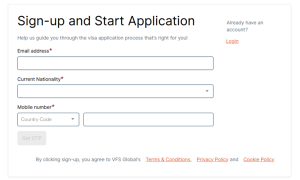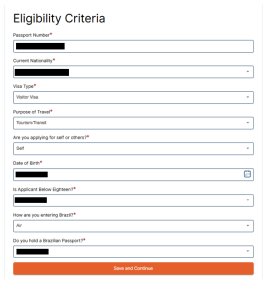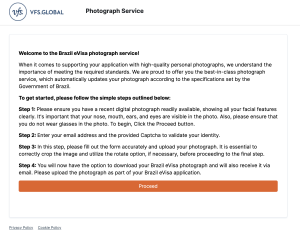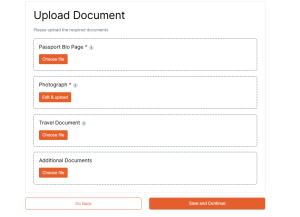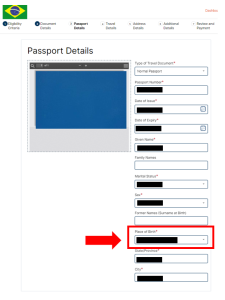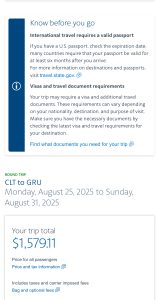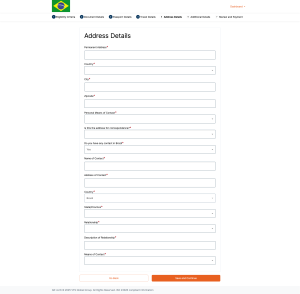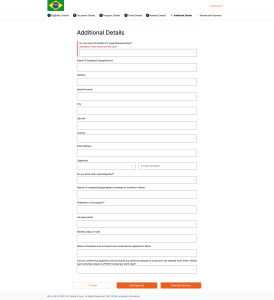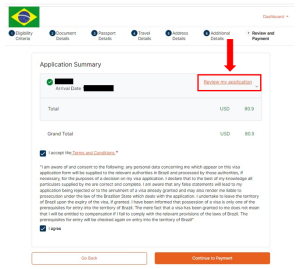🛂 Step-by-Step Guide to Getting Your Brazil Visa for 2nd Convocation
Greetings, ANC Family! 🙌
If you’re traveling with us to Brazil for 2nd Convocation, you’ll need to apply for a Brazil Tourist Visa before departure. We’ve made the process as clear and simple as possible—just follow these steps.
🌐 Step 1: Start Your Application
Visit the official Brazil Visa Application Portal:
https://brazil.vfsevisa.com
Click Sign Up to create a secure account. You’ll need to enter:
-
Email address
-
Current Nationality
-
Mobile number (with country code)
Request and enter your OTP, then click Sign Up.
✏️ Step 2: Fill Out Eligibility Criteria
Select:
-
Visa Type: Visitor Visa
-
Purpose of Travel: Tourism/Transit
-
Are you applying for self or others?: Self
-
Is Applicant Below Eighteen?: Select accordingly
-
How are you entering Brazil?: Air
Then click Save and Continue.
📸 Step 3: Photo Requirements
Brazil has an eVisa Photograph Service that will take your professional picture and automatically format it to meet the Government of Brazil’s requirements.
You can access it here: https://vfseu.mioot.com/forms/BEV/
How to Use the eVisa Photograph Service:
Step 1: Have a recent digital photograph ready that clearly shows your full face.
-
Good lighting
-
black background
-
Nose, mouth, ears, and eyes visible
Step 2: Enter your email address and complete the Captcha to verify your identity.
Step 3: Fill out the form accurately and upload your photograph. Use the crop and rotate tools if necessary to adjust the image.
Step 4: Download your Brazil eVisa photograph (you’ll also receive it via email) and upload it as part of your Brazil eVisa application.
📄 Step 4: Upload Required Documents
Upload clear, color scans/photos of:
-
Passport Bio Page (must be valid for at least 6 months after return date)
-
Photograph (passport-style, plain white background)
-
Travel Document (your itinerary PDF)
-
Any Additional Documents (only if requested)
Click Save and Continue.
🛂 Step 5: Enter Passport Details
Type in:
-
Passport Number
-
Dates of Issue and Expiry
-
Given Name and Family Names (exactly as on passport)
-
Place of Birth, State/Province, City
-
Marital Status and Sex
📅 Step 6: Enter Travel Details
Use our official itinerary:
-
Estimated Arrival Date: 08/25/2025
-
Final Scheduled Date of Stay: 08/31/2025
-
Planned period of stay: Enter total days between the above dates
Answer remaining questions truthfully.
🏠 Step 7: Address Details & Contact
Fill in your permanent address.
For Personal Means of Contact, select Email and provide your best email address.
When asked if you have a contact in Brazil, select Yes and enter:
-
Name: Paulo Silva do Carmo
-
Address: Rua São ricardo 195, São Paulo – SP
-
Phone: +55 11 98000-8540
-
Relationship: Friend
📝 Step 8: Additional Details
Answer each prompt accurately:
-
If you do not have a legal representative or other nationality, select No.
-
Enter your Profession/Occupation (simple title is fine).
💳 Step 9: Review & Payment
Review your Application Summary to double-check everything.
When ready:
-
Check the confirmation boxes
-
Click Continue to Payment
-
Pay the $80.90 USD fee (total includes service fees)
-
Confirm payment in the pop-up
⚠️ Quick Facts & Reminders
-
Passport validity: Must be valid for 6 months after return.
-
Print your visa after approval and keep it with your passport during travel.
-
Dummy Trip dates: August 25–31, 2025.
-
Final flight payment due: Tuesday, August 19, 2025.
-
Zelle (preferred): +1 (803) 526-9948
-
Cash App: $Freewomanjefferson
-
-
Travel contact: Ashley Hill – As.hill@dreamvacations.com
💬 Need Help?
If you get stuck at any step, email As.hill@dreamvacations.com. We’ve got you. 🕊️🇧🇷
Brazil is calling… and your visa is the key! 🗝️